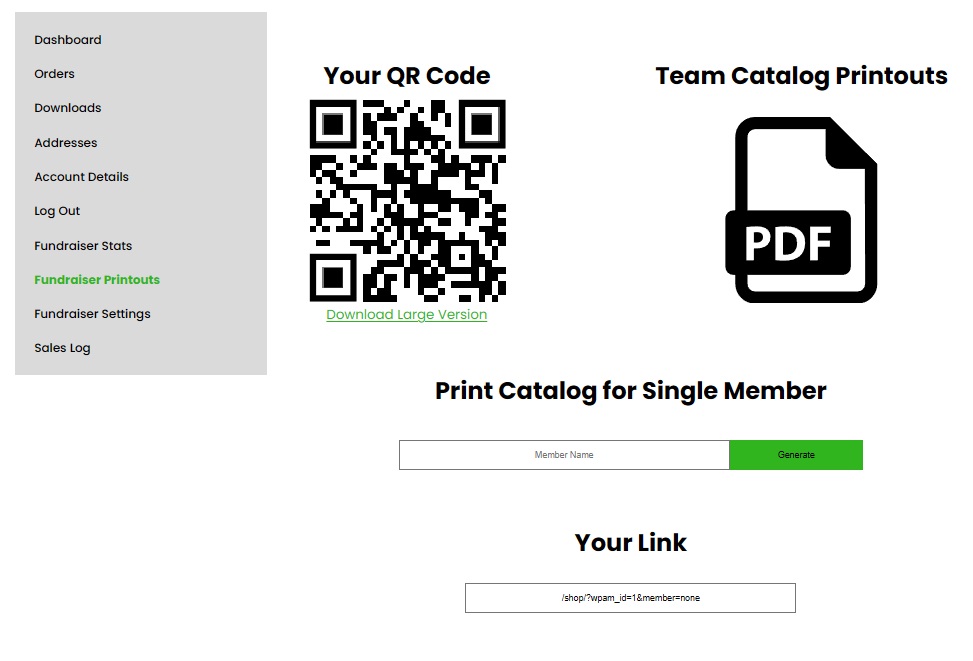Your cart is currently empty!
For these demos, the fundraiser is for ‘Cucamonga Soccer Team’ and the team member is ‘Jane Doe’.
Team Member’s Catalog Printout
Team Members are given a personalized catalog printout and instructed to reach out to friends and family for support. Anyone interested can scan the QR code on the print out to begin shopping. Team members can also drive traffic using a link when scanning is not possible.
Fundraisers Store Page
When someone has entered the store via a catalog QR code or a team member’s link they will see the fundraiser’s info as well as the team member responsible for the lead. This is what lets a potential supporter know they are in the right place.
Team Member Stats Page
When a team member wants to check their own stats, they can scan the QR code labeled ‘Your Stats’ on their catalog printout and they will be taken to their own page. On this page they will be able to see how many visitors have browsed the store using their tracker, and how many sales they’ve generated.
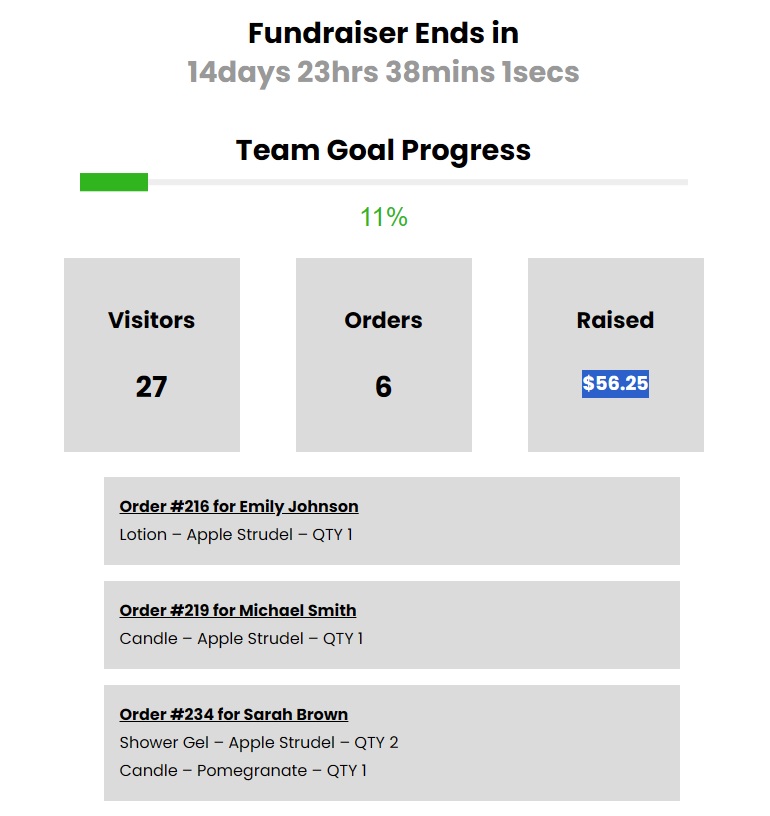
Also on this page the team member can
- Copy a link to the fundraiser store containing their tracker
- Download their QR code for external use
- Download a copy of their catalog printout
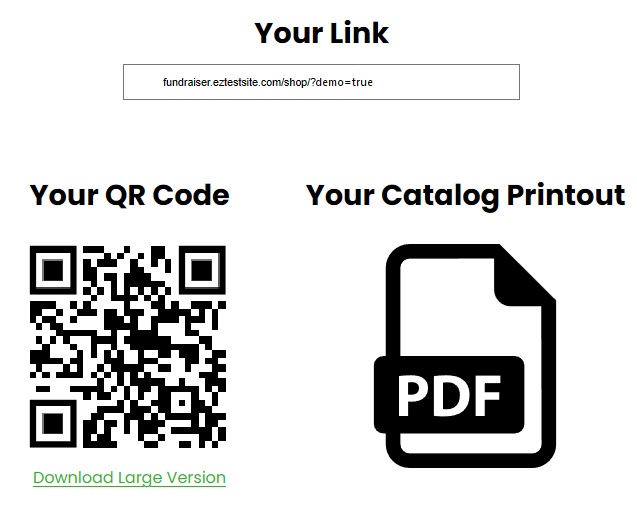
Fundraiser Admin Pages
As a fundraiser admin, you will be able to see the stats of all team members.
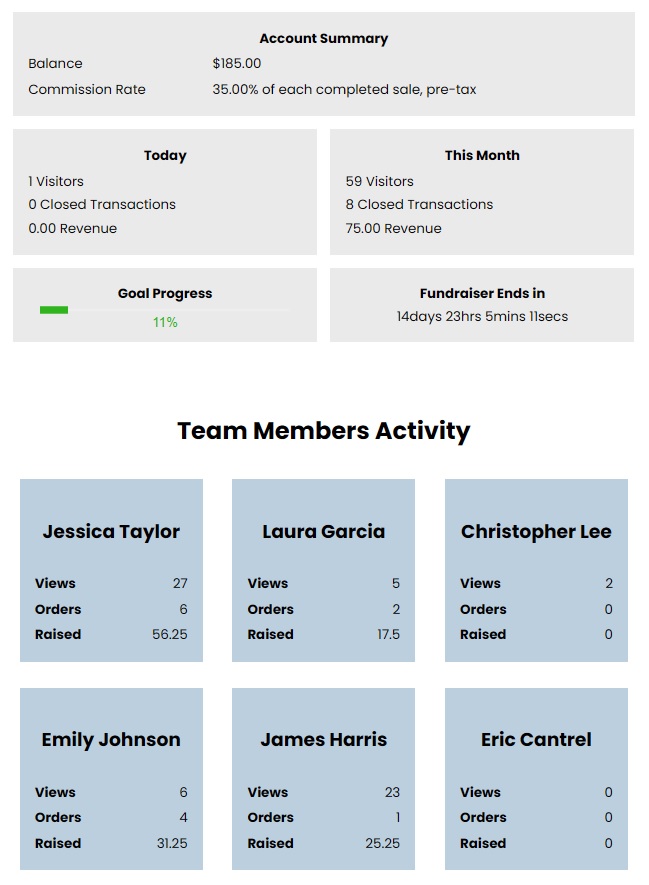
You will also be able to adjust the settings of your fundraiser such as your team member list, your goal info, fundraiser end date, payout address, etc.
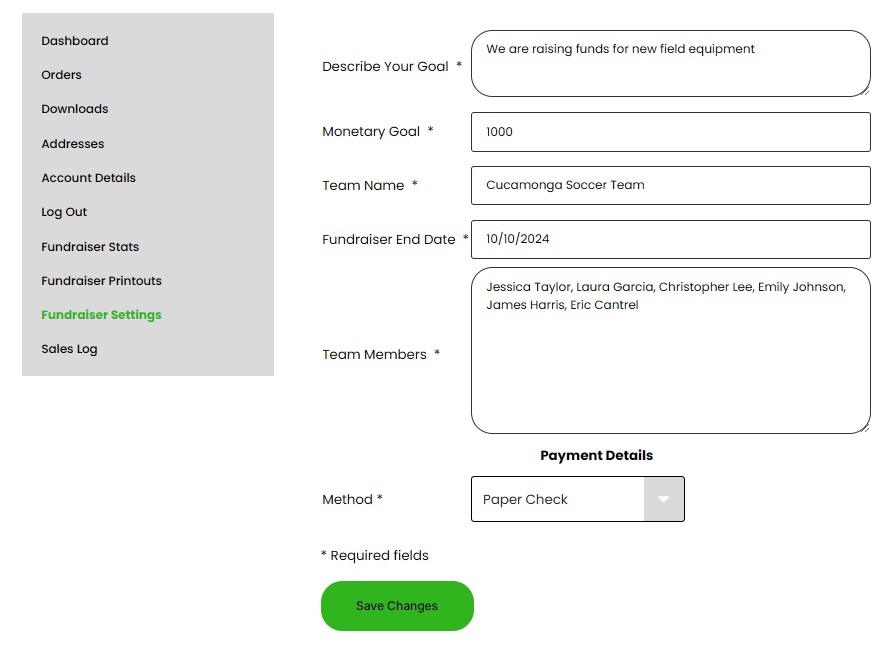
In the Fundraiser Printouts section you will be able to
- Copy a link to the fundraiser store (with no team member credited)
- Download a QR code for external use (with no team member credited)
- Generate a catalog printout for a single team member
- Generate Single PDF containing handouts for all team members listed in the account settings.